Audience Engagement With Zoom
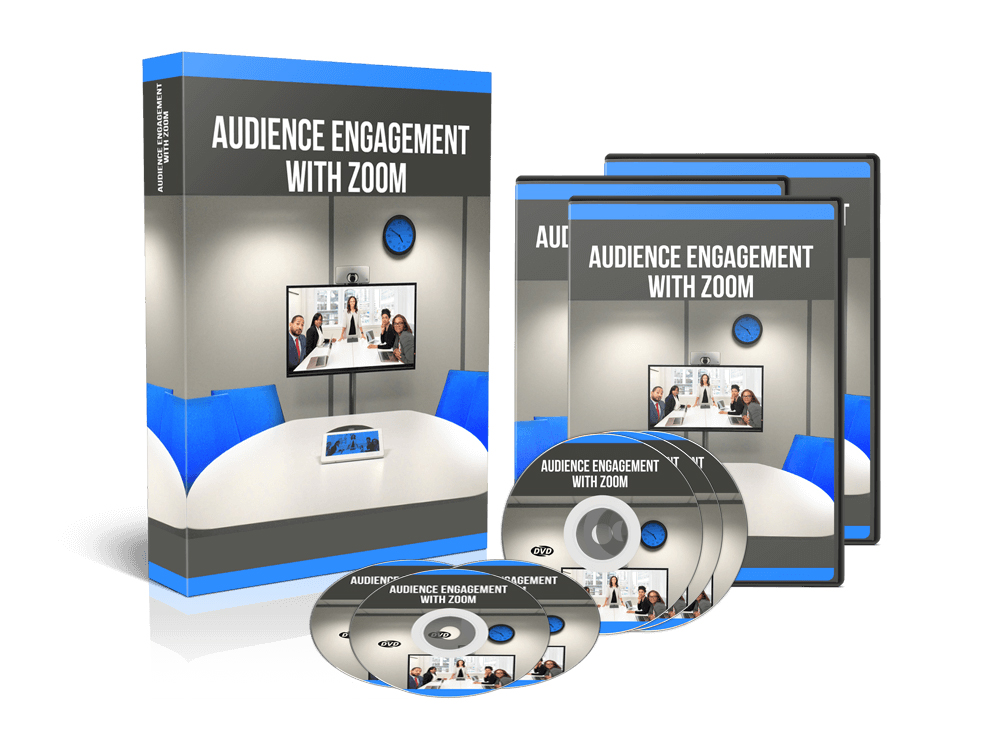
About Course
Make more sales this way… Brand New Over-The-Shoulder Video Series On How To Engage Your Audience With Zoom. Zoom offers the kind of flexibility that businesses today demand. To the untrained eye services such as Skype seem like a useful tool for those who need to communicate with large amounts of individuals.
Using Skype is hardly practical, and it makes you look unprofessional. When business professionals need to talk with several people at once, they all turn to Zoom. Webinars Are Hot Right Now. Everyone is connecting with their leads using webinars. Are you?
If you’re not, then you’re missing out on a considerable number of sales. That’s right; webinars can be used to convert leads into sales. You’re not going to have a webinar with people who have already bought it.
What you’re trying to do with a webinar is to convert people who are on the fence. They need a little extra nudge, and a webinar is how you do it. Set Up Virtual Conference Rooms. You may own a business where the workers are all over the place.
It’s not uncommon in today’s digital workplace that people are located across the globe. How do you connect with them when it comes time to have a conference? The way you do that is by utilizing Zoom.
Here’s what you’re going to learn:
1 – Overview
2 – Plans and Pricing
3 – Zoom Referral and Partnership Program
4 – Meeting Settings
5 – Adding In Your Calendar
6 – User Settings
7 – Live Closed Captioning
8 – Creating A Meeting – Part 1
9 – Creating A Meeting – Part 2
10 – Creating A Webinar – Part 1
11 – Creating A Webinar – Part 2
12 – Mobile Meetings and Webinars
13 – Scheduling with Calendar
14 – Managing Your Zoom Recording
15 – Editing Your Zoom Recording
16 – Transcribing Your Recording
17 – Native Integrations – YouTube Upload
18 – Storage Integrations
19 – Transcribing Your Recording
20 – Conclusion
Course Content
Audience Engagement With Zoom
Audience Engagement With Zoom
Student Ratings & Reviews

