Receive Payments With Stripe (includes advanced edition)
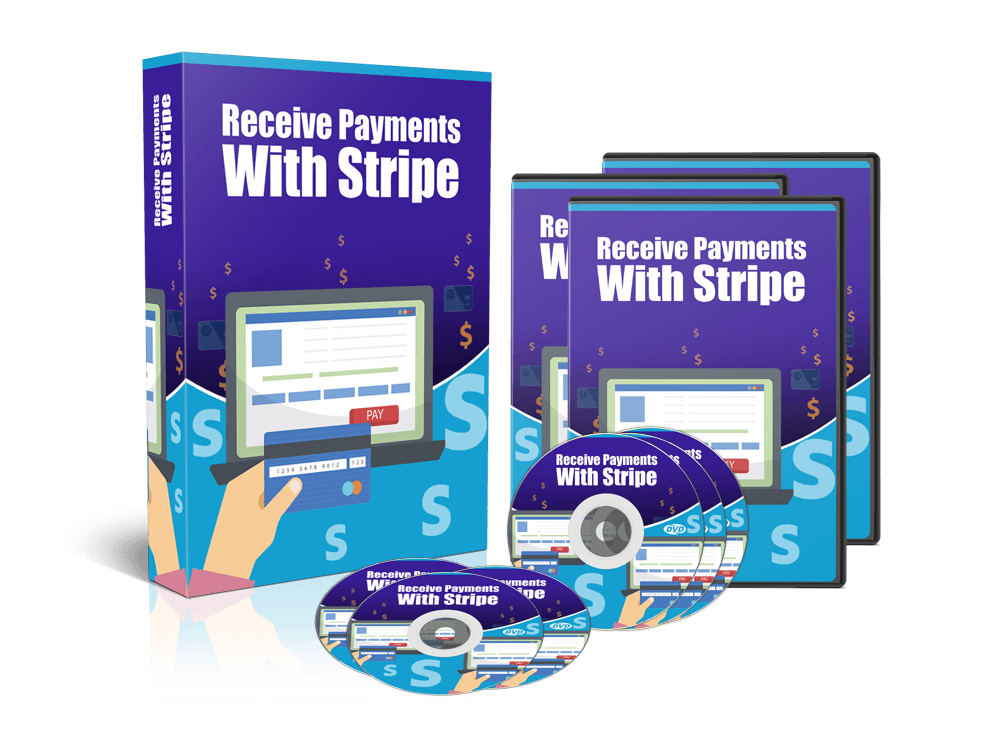
About Course
Receive Payments With Stripe
Product Description
Grow your business with this… Brand New Over-The-Shoulder Video Series On How To Start Receiving Payments With Stripe. Stripe is quickly becoming a leader in online payment processing. You may be considering using them to process your payments.
There’s a lot of jargon for you to learn and some of it may sound complicated. Most of what you’re going to be dealing with are standard procedure.
It’s stuff that you’ll end up dealing with over and over again. However, it can be very confusing in the beginning. You can feel in over your head in a matter of no time flat.
Here is what you’re going to learn in this video training:
1 – Overview
2 – Stripe Pricing
3 – Account Opening
4 – Business Settings
5 – Payout Settings
6 – Security Settings
7 – Stripe Checkout
8 – Setting Up A Stripe Pay Button
9 – Stripe Default Billing Settings
10 – Stripe Radar for Fraud
11 – Payments and Disputes Dashboards
12 – Balance, Payouts and Transaction Dashboards
13 – Customer Dashboard
14 – Products Dashboard
15 – Mobile Access to Stripe
16 – Invoicing Customers Through Stripe
17 – Integrating Stripe Gateway on Affiliate Networks
18 – Integrating The Stripe Gateway With Shopping Carts
19 Stripe Internal Integrations
20 Conclusion – Tracking
ADVANCED EDITION
Product Description
Being Able To Accept Payments Quickly Is A Must. You may be processing payments using a peer to peer processor. You know, the type where you send money directly to email accounts. A method like this is suitable for beginners who don’t generate much revenue from their site. You’re probably discovering now that you’ll need to do more.
Buyers want to be able to purchase something right away when the desire hits them. They don’t want to wait around for you to answer their email and send the payment information to them. Stripe Lets You Cut Through The Red Tape.
You’ll be able to accept payments whenever the customer wants to buy something automatically. All they have to do is enter their credit or debit card information.
Stripe will then take care of the rest and eventually send you your money. Everything will happen effortlessly after you’ve set it all up. The whole process may seem complicated now, but it won’t after you have everything in motion. It’ll just be a matter of the customer choosing what they want and paying for it.
Here’s what you’re going to learn within this video training:
1 – Overview
2 – Stripe Subscriptions
3 – Stripe and WordPress
4 – WordPress Customer E-Mails
5 – Stripe and Memberships Scripts – Wishlist Member
6 – Stripe and Page Builders – OptimizePress
7 – Stripe Integration with Form Builders
8 – Mobile In Person Payments with Stripe – Part 1
9 – Mobile In Person Payments With Stripe – Part 2
10 – Mobile In Person Payments With Stripe – Part 3
11 – Integration with Survey Monkey
12 – Integrations with Zapier
13 – Live Example – Creating A Product
14 – Live Example – Selling the Product Through Checkout
15 – Live Example – Invoicing for Personal Coaching
16 – Live Example – Doing A Live Event With Eventbrite
17 – Live Example – Live Event In Person Sale on Mobile
18 – Live Example – Integration of Autoresponder
19 – Live Example – Integration of Webinars
20 – Conclusion
Course Content
Receive Payments With Stripe (includes advanced edition)
Receive Payments With Stripe (includes advanced edition)
Student Ratings & Reviews

